Download TradingView Desktop
TradingView Desktop App – Powerful Trading at Your Fingertips
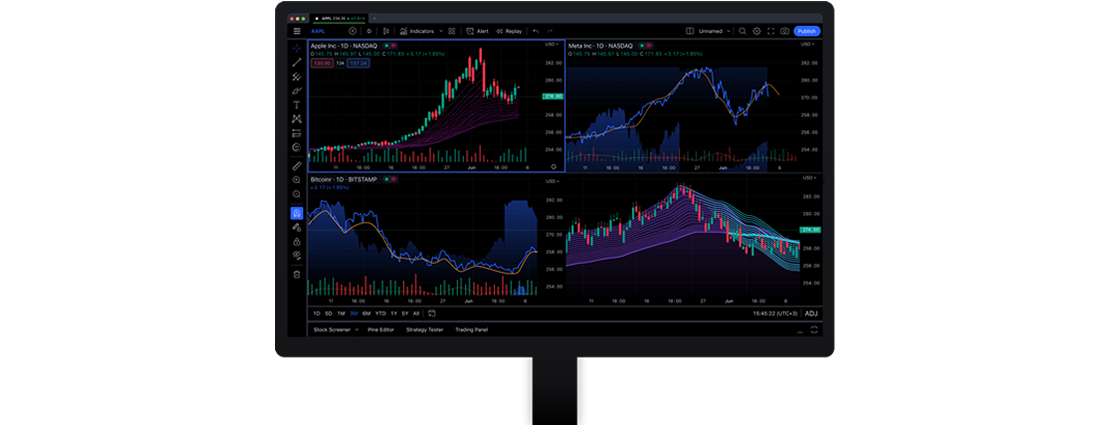
TradingView Desktop App – Download & Full Review (2025)
The TradingView Desktop app is the most powerful way to experience the TradingView platform on your computer. Built for speed, stability, and advanced functionality, the desktop version provides a smoother experience for serious traders who demand peak performance and uninterrupted analysis.
💻 Key Features of TradingView Desktop
📈 Professional Charting Tools
- 100+ built-in indicators
- Multiple chart layouts in one view
- Custom scripts via Pine Script
- Fullscreen charting for better focus
🚀 Better Performance & Speed
- Smoother transitions and faster load times than browser version
- Lower CPU usage and improved chart responsiveness
- No browser memory limits or crashes
🔔 Real-Time Alerts & Data
- Receive instant alerts on price levels or indicators
- High-speed market data with lower latency
- Supports all major markets: forex, crypto, stocks, commodities, and more
🌍 Cross-Device Access
Use TradingView on any device – web, desktop, tablet, or mobile. Save and sync all your layouts and settings in the cloud.
Here are some of the best brokers that integrate with TradingView, allowing you to trade directly from the platform:
💱 Top Forex Brokers on TradingView
OANDA
FOREX.com
FXCM
Pepperstone
🪙 Top Crypto Brokers on TradingView
Binance
Bybit
OKX
Bitget
🔹 What Is TradingView Desktop?
TradingView Desktop is a native application for Windows, macOS, and Linux that brings all the features of the web-based TradingView platform into a dedicated app. It’s fast, secure, and optimized for multitasking – perfect for day traders, swing traders, and analysts who work with multiple charts and timeframes.
🔒 Is TradingView Desktop Safe?
Yes. The TradingView Desktop app is officially developed and regularly updated by TradingView Inc. It is fully secure, lightweight, and does not store any personal or trading data locally.
🚀 Why Use TradingView Desktop?
The TradingView Desktop app provides a smoother, more responsive trading experience compared to the browser version. Here’s why traders are making the switch:
- Lightning-fast performance with dedicated system resources
- Multi-monitor support for advanced trading setups
- No browser tab clutter – a clean, distraction-free workspace
- Automatic sync with web and mobile versions
- Access to all TradingView features with enhanced stability
💡 Pro Tip: Use hotkeys and multi-window views for rapid trade analysis.
🧠 Who Should Use It?
- Forex and Crypto Traders who monitor multiple markets in real-time
- Stock Analysts using multiple indicators and screeners
- Day/Swing Traders requiring rapid execution and precision tools
- Pine Script Developers testing custom indicators and strategies
📥 How to Download TradingView Desktop
- Go to the official TradingView Desktop page
- Choose your operating system (Windows, macOS, or Linux)
- Download and install in just a few clicks
💼 Why Use TradingView Desktop?
| Benefit | TradingView Web | TradingView Desktop |
|---|---|---|
| Speed & Performance | ✅ Good | ✅✅ Excellent |
| Multi-Monitor Support | ❌ Limited | ✅ Full Support |
| Independent Windows | ❌ No | ✅ Yes |
| Resource Optimization | ❌ Browser-dependent | ✅ Optimized for desktop |
| Persistent Alerts | ✅ Basic | ✅✅ Enhanced |
🏁 Final Verdict: Is TradingView Desktop Worth It?
The TradingView Desktop app combines the power of advanced charting, real-time data, and seamless broker connectivity in a fast, secure environment. If you’re serious about trading, this is a must-have tool for your desktop setup.
