Download TradingView for Windows
TradingView for Windows – Powerful Trading at Your Fingertips
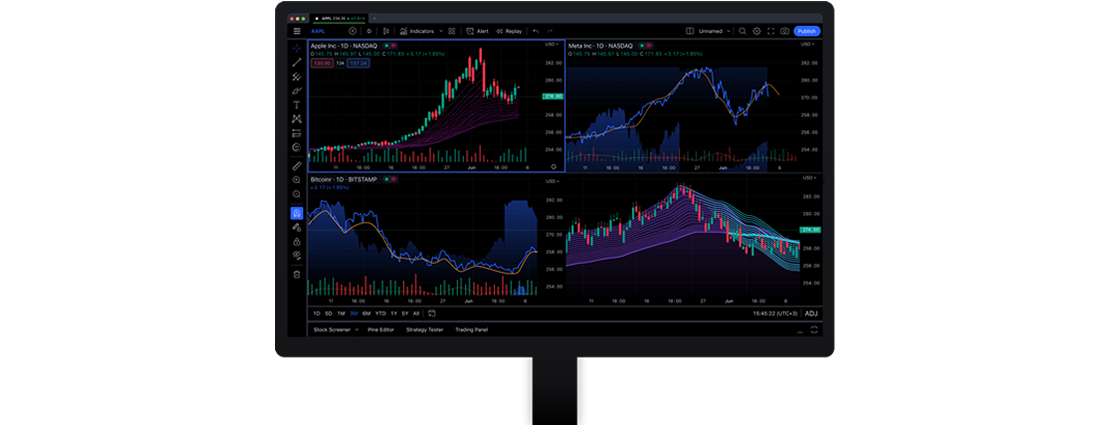
?️ TradingView for Windows – Full Desktop Experience for Pro Traders (2025)
TradingView for Windows offers the fastest, most reliable way to access TradingView’s advanced charting and trading tools — right from your desktop. Built for performance, the Windows app unlocks superior speed, multi-monitor support, and enhanced workflow for serious traders and analysts.
? Key Features of TradingView for Windows
⚡ Superior Performance
- Faster loading, less browser lag
- Efficient use of system resources for smoother trading
- Optimized for Windows 10 & 11
? Multi-Monitor Support
- Detach and move charts to multiple screens
- Ideal for professional setups and complex strategies
? Advanced Charting Tools
- Instant alerts on price, indicators, or news
- Notifications via sound, pop-up, email, or SMS
? Desktop Alert System
- 100+ technical indicators and drawing tools
- Multi-timeframe and multi-chart layouts
- Real-time market data for forex, stocks, crypto & more
? Pine Script Editor
- Full access to custom scripts and strategy development
- Backtest directly from your Windows device
? Secure & Stable
- More stability than browser-based tools
- Enhanced login security and system-level integration
? Cross-Device Access
Use TradingView on any device – web, desktop, tablet, or mobile. Save and sync all your layouts and settings in the cloud.
Here are some of the best brokers that integrate with TradingView, allowing you to trade directly from the platform:
? Top Forex Brokers on TradingView
OANDA
FOREX.com
FXCM
Pepperstone
? Why Use TradingView on Windows?
Unlike the browser version, TradingView for Windows is a dedicated desktop application optimized for multitasking, responsiveness, and deep market analysis. You get all the power of the web platform — plus desktop-exclusive features like independent chart windows, hotkeys, and better CPU/GPU utilization.
? Who Is TradingView for Windows Best For?
- Professional day traders who need fast execution and a reliable setup
- Swing and long-term traders analyzing across multiple timeframes
- Algorithmic traders using Pine Script and advanced indicators
- Multi-screen users managing complex market strategies
? How to Download TradingView for Windows
-
- 1. Visit the
official TradingView download page
- Click “Download for Windows”
- 2. Install and log in with your TradingView account
- 3. Start trading with full desktop power!
🆚 TradingView Windows vs Web
| Feature | TradingView Web | TradingView for Windows |
|---|---|---|
| Installation Required | ❌ No | ✅ Yes |
| Speed & Performance | ✅ Fast | ✅✅ Optimized for desktop |
| Multi-Monitor Support | ❌ Limited | ✅ Full Support |
| Independent Chart Windows | ❌ No | ✅ Yes |
| Offline Access | ❌ No | ✅ Limited |
| Custom Shortcuts & Hotkeys | ❌ Basic | ✅ Full Customization |
| Resource Efficiency | ⚠️ Browser-limited | ✅ Desktop-optimized |
? Final Thoughts
If you want the most powerful, stable, and performance-tuned version of TradingView, the Windows desktop app is your best choice in 2025. It combines lightning-fast performance with multi-monitor flexibility and professional-grade charting — all tailored for the serious trader.
