Download TradingView for Mac
TradingView for Mac – Powerful Trading at Your Fingertips
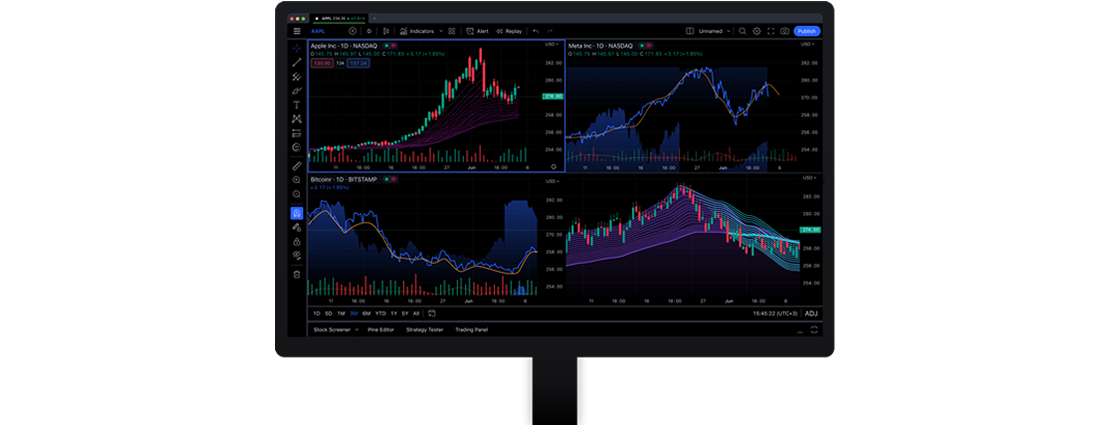
? TradingView for Mac – Powerful Trading Platform for macOS Users
TradingView for Mac brings the full power of professional charting, technical analysis, and real-time trading tools directly to your Apple desktop or laptop. Designed to run smoothly on macOS, the platform offers traders and investors the same advanced features as the web version, optimized for the native Mac environment.
? Key Features of TradingView for Mac
? Pro-Grade Charting
-
Real-time data for stocks, forex, crypto, indices, and more
-
Advanced chart types: candlestick, Heikin Ashi, Renko, and more
-
Multiple timeframes: from 1-second charts to monthly overviews
? Offline Mode (Beta)
View saved charts and layouts even without internet
? Multi-Device Sync
-
Sync your charts, alerts, and watchlists between Mac, iPhone, iPad, and web
-
Cloud-based data ensures you never lose progress
?️ Pine Script Support
-
Full access to TradingView’s scripting language
-
Create, edit, and backtest custom strategies
? Smart Alerts Engine
-
Set price, indicator, or strategy-based alerts
-
Receive pop-ups, emails, webhooks, or push notifications
? 100+ Built-in Technical Indicators
-
MACD, RSI, Bollinger Bands, EMA, Fibonacci, VWAP, and more
-
Full indicator customization and layout saving
? Cross-Device Access
Use TradingView on any device – web, desktop, tablet, or mobile. Save and sync all your layouts and settings in the cloud.
Here are some of the best brokers that integrate with TradingView, allowing you to trade directly from the platform:
? Top Forex Brokers on TradingView
OANDA
FOREX.com
FXCM
Pepperstone
? Why Choose TradingView on Mac?
Whether you’re a swing trader, day trader, or long-term investor, TradingView for macOS provides unmatched charting performance, blazing-fast execution, and seamless synchronization with your mobile and web devices.
✅ Compatible with macOS Monterey, Ventura, and Sonoma (2025-ready)
? Who Should Use TradingView for macOS?
-
Professional traders who want a fast, reliable platform
-
Crypto & Forex traders needing 24/7 market access
-
Investors managing portfolios and technical analysis
-
Mac-first users who prefer native apps over browser tools
? How to Download TradingView for Mac
-
Visit the official TradingView Download Page
-
Click on “Download for macOS”
-
Install the
.dmgfile and drag the app to your Applications folder -
Log in and start trading from your Mac
? Safe & secure download directly from TradingView
?️ Works with MacBook, iMac, Mac Studio, and Mac Mini
? TradingView Mac vs Web/Windows
| Feature | TradingView for Mac | TradingView Web/Windows |
|---|---|---|
| Native App Support | ✅ Built for macOS (.dmg) | ✅ Windows EXE or browser-based |
| Performance Optimization | ✅ Optimized for Apple hardware (M1, M2, M3) | ✅ Optimized for Windows or browser |
| Offline Access | ✅ View saved layouts offline (beta) | ❌ Requires active internet connection |
| Pine Script Editor | ✅ Full support for scripting & backtesting | ✅ Fully supported |
| Multi-Monitor Support | ✅ Native macOS window management | ✅ Supported (depends on OS/browser) |
| Installation Required | ✅ Yes (.dmg file) | ❌ Web version requires no installation |
| Touchpad & Gesture Control | ✅ Native macOS gestures supported | ❌ Limited to system/browser support |
| System Compatibility | ✅ macOS Monterey, Ventura, Sonoma | ✅ Windows 10/11, all modern browsers |
? Final Thoughts
In 2025, TradingView for Mac stands out as one of the most powerful native trading platforms for macOS users. From real-time charting and advanced technical indicators to Pine Script customization and broker integration, it’s a complete solution built for serious traders using Apple devices.
