Best Forex Trading Platforms 2025 | Compare MT4, MT5, cTrader & More
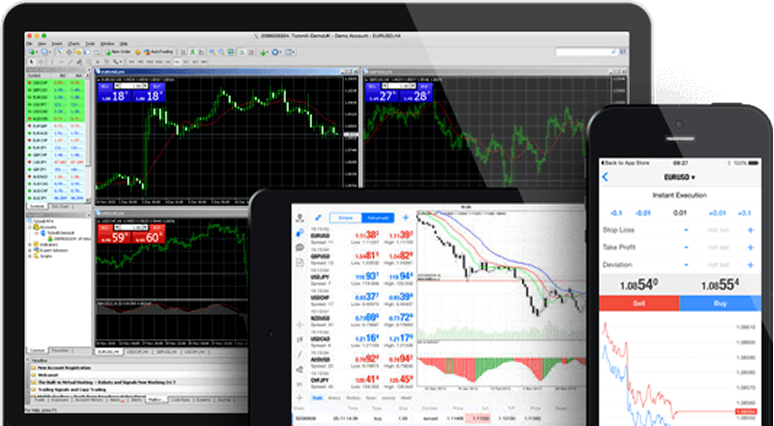
? Best Forex Trading Platforms in 2025 – Compare the Top Platforms for All Strategies
Looking for the best Forex trading platforms in 2025? Whether you’re a beginner or a seasoned pro, choosing the right trading platform is crucial for your success. At InsiderFX, we’ve reviewed and compared the top Forex trading platforms to help you make the smartest choice based on your trading goals, style, and strategy.
? Top Features to Consider When Choosing a Trading Platform
-
Execution Speed: Low latency and fast order execution are essential for scalpers and EA users.
-
User Interface: An intuitive, easy-to-use interface for efficient trading.
-
Charting Tools: Access to advanced charts, indicators, and technical analysis tools.
-
EA & Robot Compatibility: Supports algorithmic trading, expert advisors (EAs), and bots.
-
Broker Integration: Seamless integration with leading Forex brokers.
-
Security & Regulation: Trade on secure and fully regulated platforms.
? Top Features to Consider When Choosing a Trading Platform
-
Execution Speed: Low latency and fast order execution are essential for scalpers and EA users.
-
User Interface: An intuitive, easy-to-use interface for efficient trading.
-
Charting Tools: Access to advanced charts, indicators, and technical analysis tools.
-
EA & Robot Compatibility: Supports algorithmic trading, expert advisors (EAs), and bots.
-
Broker Integration: Seamless integration with leading Forex brokers.
-
Security & Regulation: Trade on secure and fully regulated platforms.
? Start Trading on the Right Platform
Don’t let poor execution or limited tools hold back your strategy. Browse our detailed platform reviews and start trading with confidence on the best Forex platforms today.
? Get Started with MT4 Now
If you’re looking for a reliable, well-supported, and efficient trading platform, MetaTrader 4 is the gold standard. With countless plugins, expert advisors, and community support—MT4 remains the go-to platform for serious Forex traders.

MetaTrader 5 (MT5) Platform: Multi-asset trading and Faster performance
MT5 multi-asset platform for trading Forex, exchange instruments, futures, and CFDs.
The platform offers advanced financial trading functions, as well as superior tools for technical and fundamental analysis. Metatrader 5 can also trade automatically by using trading robots and trading signals.
? Start Trading on MetaTrader 5 Today
MetaTrader 5 is the ultimate platform for those who demand speed, performance, and precision. Whether you’re looking to trade currencies, analyze charts, test strategies, or build automated robots—MT5 has you covered.

cTrader Platform: Advanced ECN execution and Pro-grade interface
cTrader ECN Trading Platform with sophisticated, user-friendly functionality. cTrader comes with cAlgo development environment, which allows a simple process for creating and testing new indicators and robots (cBots). This intrinsically ECN platform can serve as a great alternative to MetaTrader if you do not like the latter for some reason.
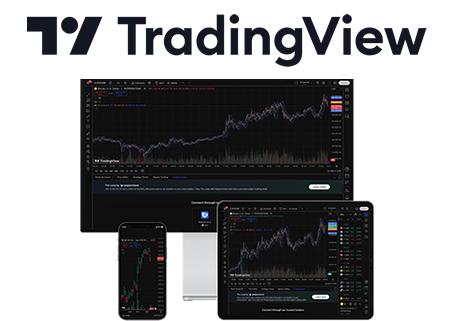
TradingView Platform: Easy-to-integrate Trading Platform with Advanced Charting Capabilities
TradingView is one of the most powerful and user-friendly trading platforms available in 2025. Whether you’re trading forex, crypto, stocks, or indices, TradingView offers advanced charting tools, real-time data, and seamless broker integration – all in one place. In this comprehensive review, we’ll cover everything you need to know about TradingView and how it can enhance your trading experience.
? Start Trading on TradingView Today
TradingView is an essential platform for anyone serious about trading. Whether you’re a beginner looking to learn technical analysis or an advanced trader building complex strategies, TradingView provides the tools and flexibility you need – all in an intuitive interface.
? Choose the Best Forex & Crypto Broker with TradingView
? Key Feature Comparison
| Feature | MetaTrader 4 (MT4) | MetaTrader 5 (MT5) | cTrader | TradingView |
|---|---|---|---|---|
| Asset Classes | Forex, CFDs | Forex, Stocks, CFDs, Futures | Forex, CFDs, Crypto | Forex, Stocks, Crypto, Indices |
| User Interface | Classic and simple | More modern, faster | Clean, professional | Very intuitive, web-based |
| Charting Tools | Basic | Enhanced | Advanced with DoM support | Best-in-class charting & drawing |
| Technical Indicators | ~30 built-in | ~38 built-in + custom | 60+ built-in + custom | 100+ built-in + 1000s community-made |
| Timeframes | 9 | 21 | Multiple customizable | Unlimited, adjustable |
| Backtesting | Basic | Multi-threaded, fast | Visual and algorithmic | Strategy tester with Pine Script |
| Automated Trading | Yes (EAs via MQL4) | Yes (EAs via MQL5) | Yes (cAlgo, C#) | Yes (limited via Pine Script) |
| Programming Language | MQL4 | MQL5 | C# | Pine Script |
| Broker Support | Widely supported | Growing support | ECN brokers mostly | Broker-dependent |
| Execution Speed | Depends on broker | Faster than MT4 | Ultra-fast, ECN optimized | Depends on broker integration |
| Social Features | None | None | Copy trading (via brokers) | Large community, idea sharing |
| Mobile/Desktop/Web | Yes / Yes / No | Yes / Yes / Yes | Yes / Yes / Yes | Yes / Yes / Yes |
| Cost to Use | Free via broker | Free via broker | Free via broker | Free + paid plans |
? Pros & Cons Summary
| Platform | Pros | Cons |
|---|---|---|
| MT4 |
|
|
| MT5 |
|
|
| cTrader |
|
|
| TradingView |
|
|
? Best Use Cases
-
MT4 – Perfect for Forex robot users and traditional traders.
-
MT5 – Ideal for traders who want multi-asset capabilities and improved tools.
-
cTrader – Best for ECN traders and those coding in C#.
-
TradingView – Excellent for technical analysts, strategy testers, and community-driven traders.
? Final Verdict
-
If you’re focused on Forex robots and proven EAs → go with MT4.
-
If you want multi-asset trading and faster performance → upgrade to MT5.
-
For advanced ECN execution and pro-grade interface → use cTrader.
-
For powerful charting and social strategy sharing → TradingView is unmatched.

